Email - Blocking or Junking Unwanted Mail
Office 365 (Outlook) offers several ways to address unwanted email such as marketing email.
Mark as junk
Access Office 365 mail (mail.wlu.edu) on the web. Then right-click (Control-click on a Mac) on a message and select "Mark as junk." All emails from the selected sender will be delivered to your Junk folder.
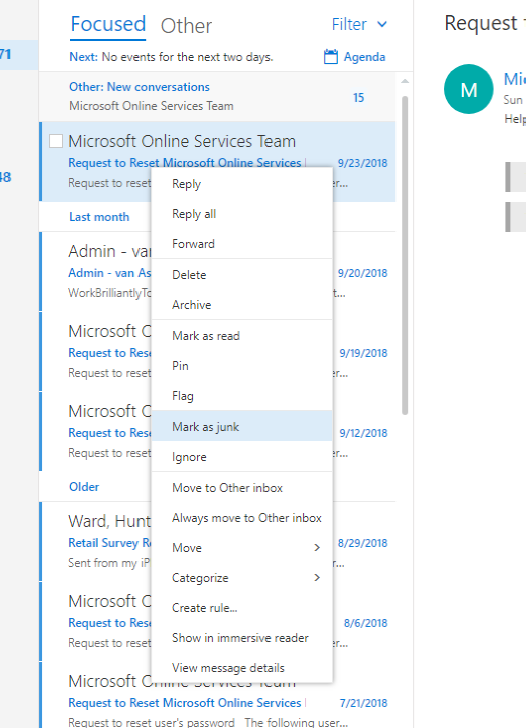
Block sender
Using Office 365 on the web, select the "Block or allow" account setting and add email addresses as needed. See screen shot below.
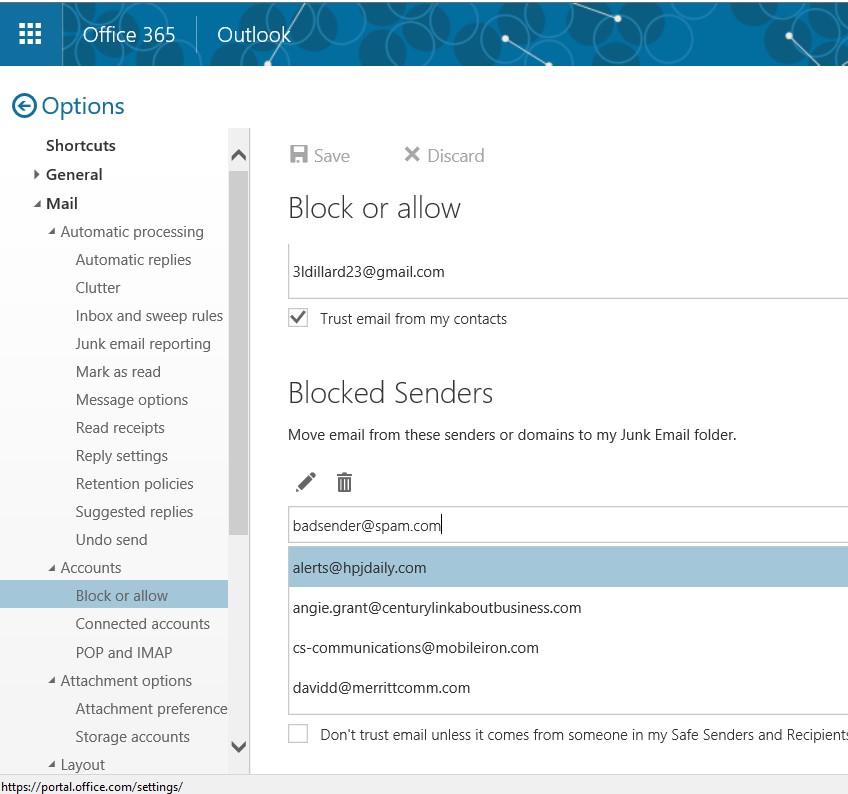
In the Outlook client, select a message, right-click (control-click using a Mac), select "Junk" and then "Block sender."
Phish
If you determine an email is fraudulent, forward it to spam@wlu.edu, then delete.